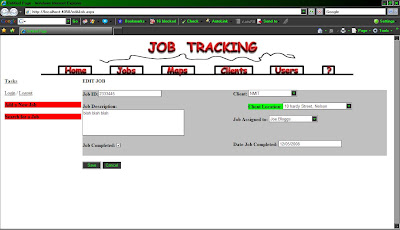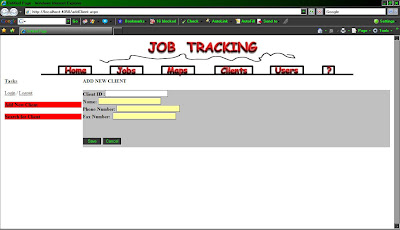Start 10.00 a.m.
_________________________________________________________
This morning I am going to make the data dictionary. After that i am going to go over all of the forms and data again and see if i can see anything missing. I am going to get a couple of people to go over the forms to have a look if i'm missing anything.
Data Dictionary - Original

************************************************************************
Break 1.00 p.m. - 2.00 p.m.
************************************************************************
Microsoft SQL Server 2005 Data types
Int
varChar
bit
Date/Time
************************************************************************
Class 4.00 p.m. - 6.00 p.m.
************************************************************************
_________________________________________________________
Finish 9.00 p.m. - estimate of productive hours: 4
_________________________________________________________
Data Dictionary - Final at end of Design